
What is Manoa: The Gathering?
Manoa: The Gathering is a free, fun, and functional online simulator of the trading card game Magic: The Gathering.
Current site
Temporarily hosted on heroku. View GitHub for more details.Okay, what do I need to know to play MtG?
Completely browser based. No installation needed. Currently only supports Google Chrome. Rules are self enforced, with a chat to help resolve complex card effects. Similar to the popular "Dueling Network."
Guided Tour
If you see the above screen, that means you've clicked on the link above and you are now on Manoa: The Gathering. Congratulations!
The footer at the bottom is how you'll navigate our site. First and foremost, let's look at the about page so you know what we're all about.
About Page

Once you're done reading about how awesome, our app is, head on over to the tutorial page, so you can get a quick refresher on how MtG plays, and so you don't accidentally break our rules and get banned.
Rules Page
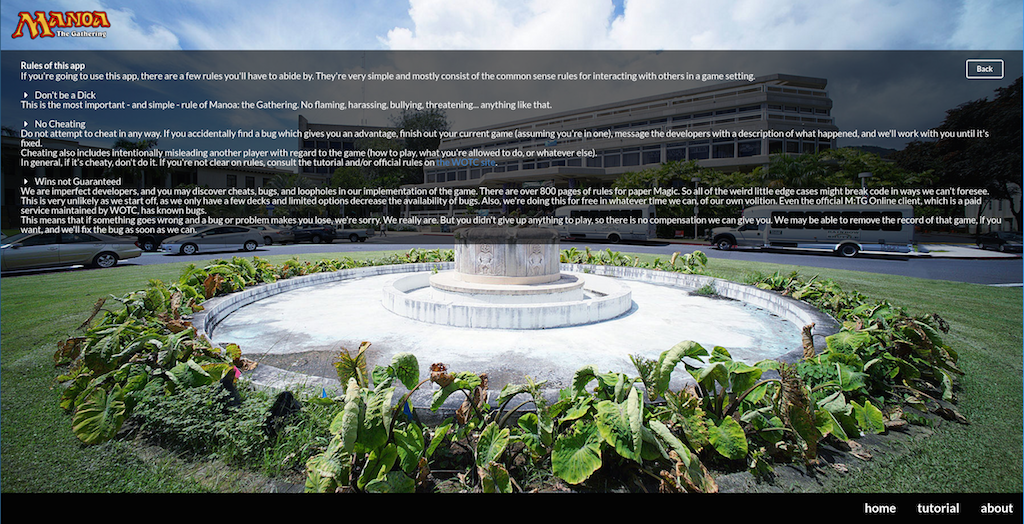
When you first arrive at the tutorial page, there will be a list of links you can click to access the specific rules. The first, and most important, one is our Code of Conduct (pictured above). This details the rules of our app, so read carefully.
Alright, let's get back to our home page. If you click on the Play now button, you'll be prompted to sign in using your UH account. Upon doing so, you'll notice that the Play now button has changed to Find a Match. This is what you'll want to press if you actually want to use our app.
Chat Page
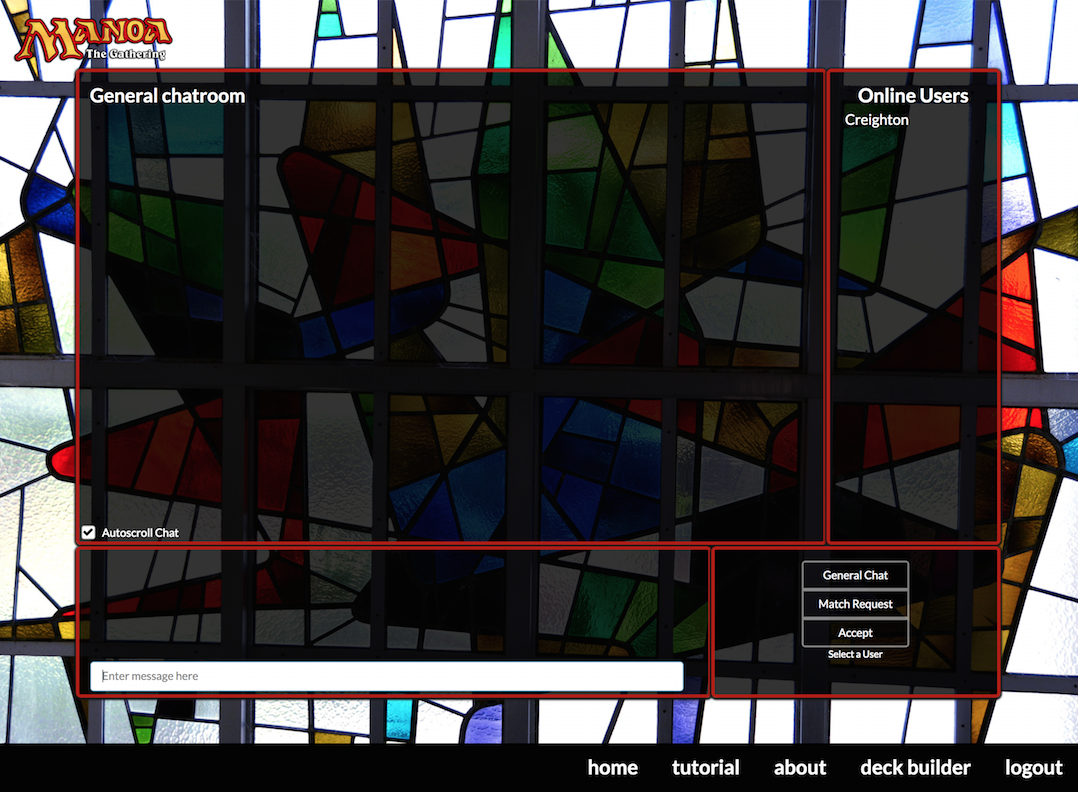
Now you're in our chat page! You can interact with other online users (listed on the right) by typing your messages into the text box below the chat. If you click on an online user, it replaces the chat with a DM between the two of you. If you want to go back to the general chat, click on the button labeled General Chat. Awesome chat cheat: type "rainbows" without the quotes and be amazed! If you're super lame and don't like it, type in "no rainbows".
Once you're done chatting and making friends, you can start playing a game with someone else. If you click on someone's username and click on the button labeled Match Request, it sends them a match request. You'll notice messages appearing in the box below the chat. Once it tells you that the requested person has accepted the match request, click on Accept and you'll get into the game. On the other hand, if someone sends you a match request, you can click on their name and then the Accept button to accept their request.
Battle Page
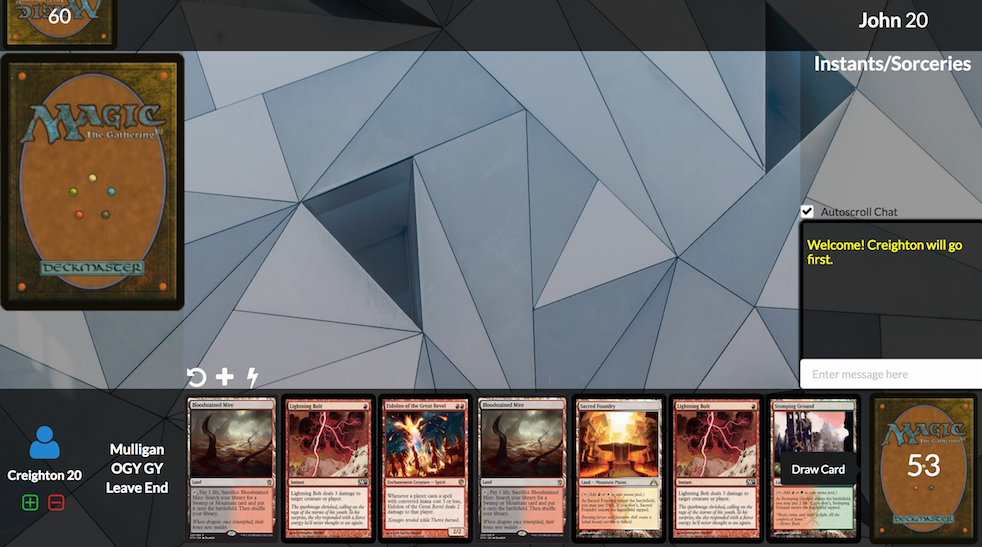
Now that you're in the battle page, you'll see in the chat box who was randomly assigned to go first. That person can draw and play their turn through the steps of Magic (detailed in the tutorial page).
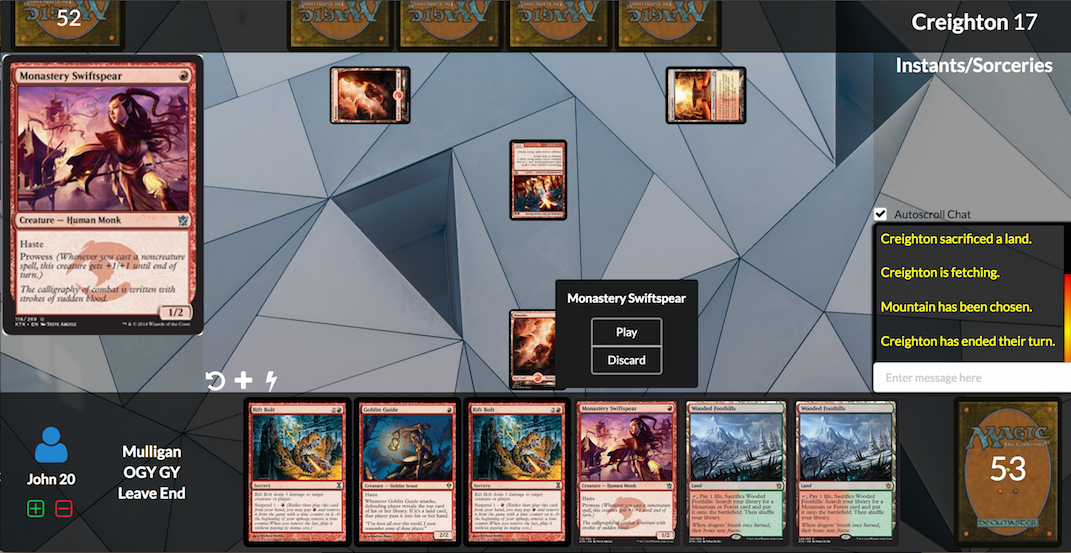 Click cards to interact with them.
Click cards to interact with them.
More screenshots.

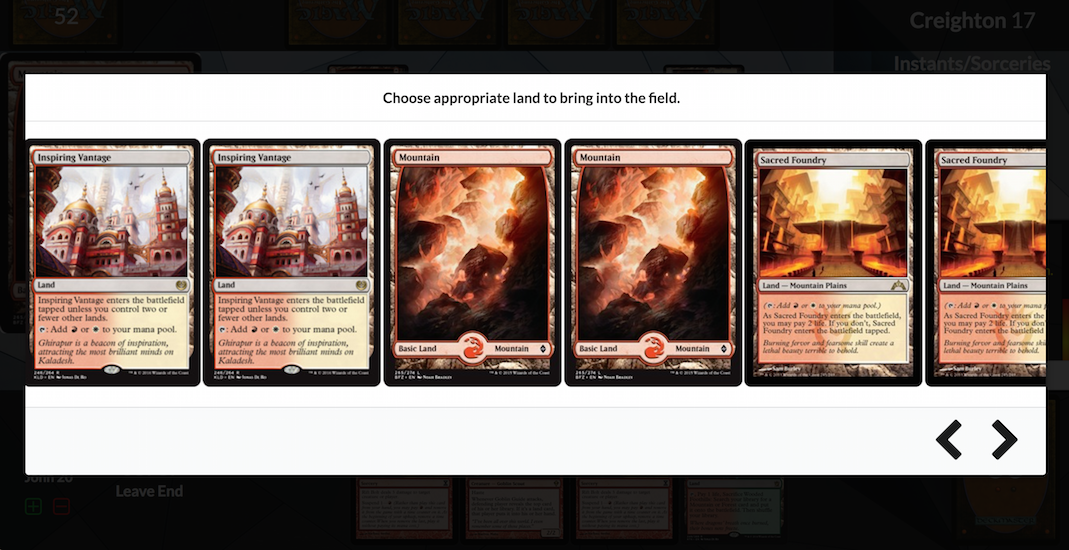
 Have fun!
Have fun!
Developer Guide
Currently maintained by Creighton Chan. View on GitHub for more details.Contributors
Irene Fang, Creighton Chan, John Headland, Lexa Mink-Flacco